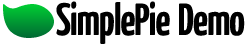Or try one of the following: 詹姆斯.com, adult swim, Afterdawn, Ajaxian, Andy Budd, Ask a Ninja, AtomEnabled.org, BBC News, BBC Arabic, BBC China, BBC Russia, Brent Simmons, Channel Frederator, CNN, Digg, Diggnation, Flickr, Google News, Google Video, Harvard Law, Hebrew Language, InfoWorld, iTunes, Japanese Language, Korean Language, mir.aculo.us, Movie Trailers, Newspond, Nick Bradbury, OK/Cancel, OS News, Phil Ringnalda, Photoshop Videocast, reddit, Romanian Language, Russian Language, Ryan Parman, Traditional Chinese Language, Technorati, Tim Bray, TUAW, TVgasm, UNEASYsilence, Web 2.0 Show, Windows Vista Blog, XKCD, Yahoo! News, You Tube, Zeldman
CloudScaler
My WordPress BlogAutomation Testing 14 Apr 2023, 8:03 am
Simplifying Testing Infrastructure with Cloud Automation Testing
In today’s fast-paced digital world, businesses need to continuously deliver high-quality software applications to meet customer expectations. But how are businesses going to make sure whether their product meets the highest functionality, usability, security and performance standards? This is where Software Testing comes into the picture and ensures the performance and quality of the product.
There are two methods of testing: manual and automated. However, manual testing is time-consuming and can be prone to errors. With the rise in the scope and scale of testing in DevOps, the requirement for automated testing has become apparent.
What is Automation Testing?
Automation Testing is the process of automatically running tests. They are used to implement text scripts on a software application. These tests are conducted with the help of testing software which frees up resources and time during the process of testing. This enables people to test the quality of the software more judiciously and at a lower cost.
Automation testing allows people to:
- Create a set of tests that can be reused multiple times
- Save cost by debugging and detecting problems earlier
- Deploy tests continuously to accelerate product launches
How Automation Testing is Transforming the World?
Automation can be seen almost everywhere, not only in QA testing but in our day-to-day lives. From self-driving cars to voice tech, the technology is rapidly becoming automated to simplify our lives.
Automation testing is consistently improving the quality of QA testing and saves a lot of time in comparison to manual testing. As known, writing test cases need continuous human intervention. And to ensure the best results, test cases should be a continuous collaboration between testers and developers.
No matter the product or service, the key benefits of automation testing can be summarized as the following:
- Increased speed
- Increased output
- Enhanced quality
- Lesser cost
Advantages of Automation Testing
With the improvement in AI, the power and scope of automated testing tools are increasing rapidly. Let’s look into detail as to what people and organizations can gain from automation testing:
Saves cost
Automated Software Testing will help your business save time, money and resources during the process of quality assurance. While there will be a requirement for manual testing too, the QA engineers will have the time to invest in other projects. This will lower the overall cost of software development.
Simultaneously run test
Since automated testing needs little to no human intervention once it starts, it becomes easy to run multiple tests at once. This also provides you with the opportunity to create comprehensive comparative reports faster with the same parameters.
Quicker feedback cycle
In the case of manual tests, it can take a lot of time for testers to return to your DevOps department with feedback. Using automation testing tools, you can implement quicker validation during the software development process. By testing at the earlier stages, you increase the efficiency of your team.
Lesser time to market
The time that is saved with continuous testing during development contributes to the earlier launch of your product. Automation testing tools can also enable faster test results, speeding up final software validation.
Improved test coverage
With a well-planned automation strategy, you can expand your test coverage to improve the quality of greater features in your application. Due to the automation of the testing process, it gives free time to your automation engineers to write more tests and make them more detailed.
Better insights
Automation tests not just disclose when your test fails but also reveal application insights. It can demonstrate data tables, file contents, and memory contents. This will allow developers to identify what went wrong.
Enhanced accuracy
Making mistakes is human and in the case of manual testing, there’s always a possibility of human error. Whereas with automation, the implementation of tests will be accurate most of the time. Obviously, test scripting is done by humans, which implies that there’s still some risk of making errors. But these errors will become lesser and lesser the more you reuse tests.
Lesser stress on your QA team
Your quality assurance team will experience significantly less stress if you adopt an automated testing technique. Once you eliminate the hassle of manual testing, you give them the time to create tools that improve your testing suite even further.
Types of Automated Testing
Unit Testing If the individual parts of your code won’t function correctly, there is no possibility for them to work within the final product. Unit testing looks into the smallest bit of code that can be segregated in a system. To conduct Unit Tests, the tester must be aware of the internal structure of the program. The best thing about Unit Testing is that it can be implemented throughout the process of software development. This ensures consistent delivery of feedback that will speed up the development process, sending products to market faster.
Functional Testing
After ensuring that all the individual parts work, you need to check whether the system functions based on your specifications and requirements. Functional Testing makes sure that your application works as it was planned based on requirements and specifications. Functional Testing assesses the APIs, user interface, security, database and other functionalities.
Regression Testing
Regression tests are required to confirm that a recent change made in the system hasn’t impacted the existing features. To perform these tests, you extract current relevant test cases from the test suite that involves the affected and modified parts of the code. You must carry out regression testing whenever you modify, alter or update any part of the code.
Load Testing
Do you know how much pressure your application can take? This is an essential piece of information to keep yourself prepared with before you hand it over to your user. Load tests are non-functional software tests which are carried out to test your software under a specified load. It will demonstrate the behaviour of the software while being put under the stress of various users.
Performance Testing
Performance Testing assesses the responsiveness, stability, and speed of your application. If you don’t put your product through some sort of performance test, you’ll never know how it will function in a variety of situations.
Integration Testing
Integration testing involves testing how the individual units or components of the software application work together as a whole. It is done after unit testing to ensure that the units integrate and function correctly.
Security Testing
Security testing is used to identify vulnerabilities and weaknesses in the software application’s security. It involves testing the application against different security threats to ensure that it is secure.
GUI Testing
GUI testing involves testing the graphical user interface of the software application to ensure that it is user-friendly and functions as expected.
API Testing
API testing involves testing the application programming interface (API) to ensure that it functions correctly and meets the requirements.
Choosing a Test Automation Software Provider
If your business is planning to make the move, the test automation provider you pick should be able to provide:
- Effortless integration with CI/CD pipeline to facilitate automation, short feedback cycle and fast delivery of software.
- The capability to function on private or public cloud networks.
- Integration with the current infrastructure for on-site testing for simpler test handling and reporting.
- Remote access to real-time insights and monitoring tools that can help you better understand user journeys and how a certain application is being used.
- Automated exploratory testing to increase application coverage.
- Test environments that are already set up and can be quickly launched when needed.
CloudScaler: A Trusted Provider of Software Testing in the Netherlands
With the increasing complexity of modern software development, the need for reliable and efficient software testing services has never been greater. CloudScaler, a trusted provider of Software Testing in the Netherlands, offers a comprehensive suite of testing services to help teams navigate the challenges of cloud infrastructure and microservices.
Our services are designed to shorten deployment times and development costs, enabling your team to focus on what they do best: building innovative software solutions. Our approach is rooted in efficiency, reliability, and expertise, ensuring that you can trust CloudScaler as your partner in software testing.
The post Automation Testing appeared first on CloudScaler.
Azure Cloud Service 10 Apr 2023, 7:14 am
Empower Your Digital Transformation with Microsoft Azure Cloud Service
Today, cloud computing applications and platforms are promptly growing across various industries, allowing businesses to become more efficient, effective, and competitive. In fact, these days, over 77% of businesses have some part of their computing infrastructure in the cloud.
Although, there are various cloud computing platforms available, one of the few platforms that lead the cloud computing industry is Microsoft Azure Cloud. Although, Amazon Web Services (AWS) is a leading giant in the public cloud market, Azure is the most rapidly-growing and second-largest in the world of computing.
What is Microsoft Azure?
Azure is a cloud computing service provided by Microsoft. There are more than six hundred services that come under the Azure umbrella. In simple terms, it is a web-based platform used for building, testing, managing and deploying applications and services.
- About 80% of Fortune 500 Companies are using Azure for their cloud computing requirements.
- Azure supports a multitude of programming languages, including Node JS, Java and C#.
- Another interesting fact about Azure is that it has nearly 42 data centers around the globe, which is the maximum number of data centers for any cloud platform.
A broad range of Microsoft’s Software-as-a-Service (SaaS), Platform-as-a-Service (PaaS) and Infrastructure-as-a-Service (IaaS) products are hosted on Azure. To understand these major cloud computing service models in detail, check out our other blog.
Azure provides three key aspects of functionality: Virtual Machine, app services and cloud services.
Virtual Machines
The virtual machines by Azure are one of many types of scalable, on-demand computing resources. An Azure virtual machine provides you with the flexibility of virtualization without the need of buying and maintaining the physical hardware that runs it.
App Services
Azure App Services is a service based on HTTP which is used for hosting web applications, mobile back ends, and REST APIs. It can be developed in your favourite language, be it JAVA, .NET, .NET Core, Node.js, Ruby, PHP or Python. Applications smoothly run and scale on both Windows and Linux-based environments.
Cloud Services
Azure Cloud Services is a form of Platform-as-a-Service. Similar to Azure App Service, the technology is crafted to support applications that are reliable, scalable, and reasonable to operate. Like App Services are hosted on virtual machines, so do Azure Cloud Services.
Various Azure services and how it works
Azure offers over 200 services, divided across 18 categories. These categories constitute computing, storage, networking, IoT, mobile, migration, containers, analytics, artificial intelligence and other machine learning, management tools, integration, security, developer tools, databases, security, DevOps, media identity and web services. Below, we have broken down some of these important Azure services based on their category:
Computer services
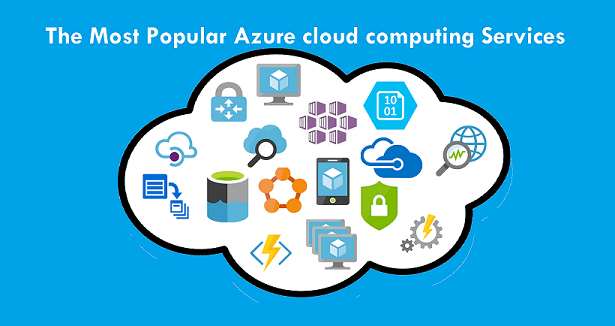
Azure Cloud Service: You can create measurable applications within the cloud by using this service. It offers instant access to the latest services and technologies required in the enterprise, enabling Azure cloud engineers to execute complex solutions seamlessly.
Virtual Machines: They offer Infrastructure-as-a-Service and can be used in diverse ways. When there is a need for complete control over an operating system and environment, VMS are a suitable choice. With this service, you can create a virtual machine in Linux, Windows or any other configuration in seconds.
Service Fabric: It is a Platform-as-a-Service which is designed to facilitate the development, deployment and management of highly customizable and scalable applications for the Microsoft Azure cloud platform. It simplifies the process of developing a micro service.
Functions: It enables you to build applications in any programming language. When you’re simply interested in the code that runs your service and not the underlying platform or infrastructure, functions are great.
Networking
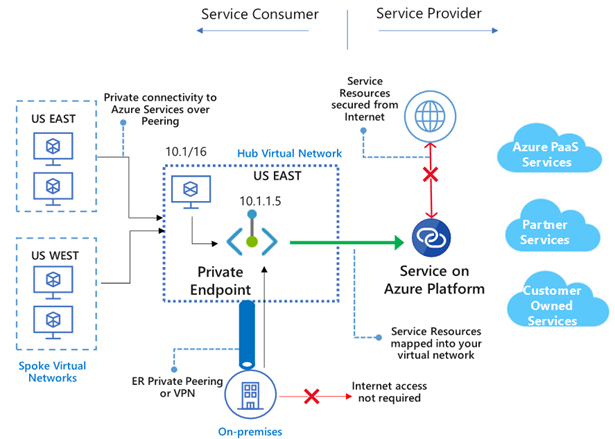
Azure CDN: It helps store and access data on varied content locations and servers. Using Azure CDN (Content Delivery Network), you can transfer content to any person around the world.
Express Route: This service allows users to connect their on-premise network to the Microsoft Cloud or any other services using a private connection. ExpressRoute offers more reliability, consistent latencies, and faster speed than usual connections on the internet.
Virtual Network: It is a logical representation of the network in the cloud. So, by building an Azure Virtual Network, you can decide your range of private IP addresses. This service enables users to have any of the Azure services communicate with each other securely and privately.
Azure DNS: Name resolution is provided by Azure DNS, a hosting service for DNS domains that makes use of the Microsoft Azure infrastructure. You can manage your DNS records by utilising the same login information, APIs, tools, and pricing as your other Azure services if you host your domains in Azure.
Storage
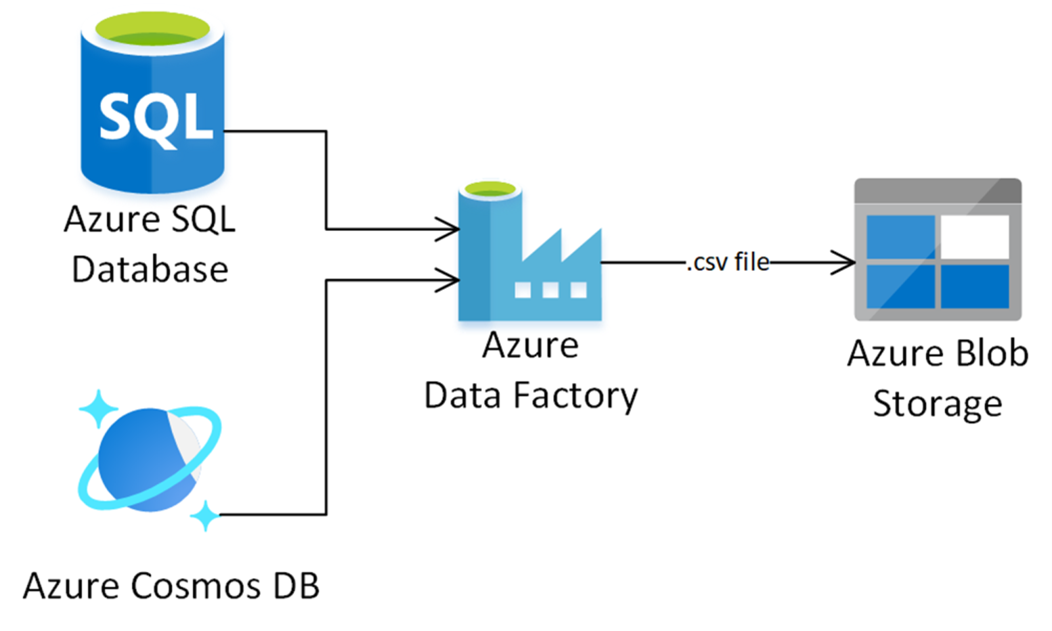
Disk Storage: In Azure, VM uses discs as a storage medium for an operating system, programs, and data. A Windows operating system disc plus a temporary disc are the minimum numbers of discs present in any virtual machine.
File Storage: The main usage of Azure file storage is to create a shared drive between two servers or users. We’ll use Azure file storage in that situation. It is possible to access this managed file storage service via the server message block (SMB) protocol.
Blob Storage: Azure blob storage is essential to the overall Microsoft Azure platform since many Azure services will store and act on data that is stored in a storage account inside the blob storage. And each blob must be kept in its own container.
Benefits of using Azure
Application development: Any web application can be created in Azure.
Testing: After the successful development of the application on the platform, it can be easily tested.
Application hosting: After the testing, you can host the application with the help of Azure.
Create virtual machines: Using Azure, virtual machines can be created in any configuration.
Integrate and sync features: Azure enables you to combine and sync directories and virtual devices
Collect and store metrics: Azure allows you to collect and store metrics, enabling you to identify what works.
Virtual hard drives: As they are extensions of virtual machines, they offer a massive amount of data storage.
Bottom line
With over 200 services and countless benefits, Microsoft Azure Cloud is certainly the most rapidly-growing cloud platform being used by organizations. Incessant innovation from Microsoft allows businesses to respond quickly to unexpected changes and new opportunities.
So, are you planning to migrate your organization’s data and workload to the cloud? At CloudScaler, get instant access to the best services and technologies from the ground up, supported by a team of experts that keep you one step ahead in the competition.
The post Azure Cloud Service appeared first on CloudScaler.
Cloud As a Service 6 Apr 2023, 5:26 am
Cloud as a Service: Choose the Best One for Your Business
Cloud computing services are gaining immense popularity, with a lot of businesses transferring their data and workloads from on-premise infrastructures to the cloud. The revolution has redefined the way businesses operate today. Industries across various fields such as ecommerce, healthcare, banking, retail, railways, and education are using at least one or all of the cloud service models to grow their businesses successfully.
Why do organizations adopt Cloud as a Service?
Cloud helps in creating more effortless business solutions by incorporating your deployments, applications and networks. It enables your business to adapt quickly to changing needs during the times of interruption. You can choose Cloud as a Service to:
- Increase utilization of current IT infrastructure
- Enhance overall IT security
- Improve productivity of the staff
- Quickly scale to match changing business demands
- Modernize applications to attain better mobility for users
- Standardize and automate service delivery
What are cloud service models?
A powerful cloud strategy is critical to the efficiency and performance of the business. And the most important decision starts with choosing the right service model. Cloud-as-a Service models are part of the wider trend – “Everything as a Service or “XaaS”. Depending on the level of flexibility, management and control you require, you can choose how you would like to deploy the cloud for handling enterprise workloads. There are three major cloud computing service models – Software as a Service (SaaS),Infrastructure as a Service (IaaS), and Platform as a Service (PaaS).
| Software as a Service | Infrastructure as a Service | Platform as a Service |
Software as a Service
It is the most extensive form of cloud computing service that delivers an entire application managed by a provider through a web browser.
Infrastructure as a Service
It acts like a pay-as-you-go service in which a third party provides you with infrastructure services like virtualization and storage, as you require them, via a cloud, using the internet.
Platform as a Service
It offers the software and hardware resources required for cloud application development. Developers need not worry about updating the development tools and operating system or maintaining hardware.
Picking the apt service model is determined by the infrastructure availability, IT staff, application and data portability, cloud security requirements, cost considerations, and scalability needs. Each cloud service model offers different levels of management and control. So it is crucial to understand which model aligns best with your business needs.
Saas, IaaS, and PaaS – Which One to Choose?
All of these cloud service delivery models – SaaS, IaaS, and PaaS – provide organizations with distinctive benefits with regard to a cloud application, deployment, and maintenance. By comparing all of these models, you can find out which cloud model is the best for your business.
Which organizations should opt for Software as a Service?
If you are a startup or a small business with a limited budget and resources to deploy on-premise hardware then SaaS can be an ideal option for you. SaaS applications have streamlined remote collaboration, organized virtual meetings and enabled easy transferring of the content in a business with no physical setup. Businesses that need to collaborate frequently on their projects, find SaaS platforms useful.
Benefits of using SaaS
- Lower installation and implementation costs
- Anywhere accessibility
- Ready to use
Which organizations should opt for Infrastructure as a Service?
If your company has already invested in software and developed internal systems, the only thing you need is infrastructure. As a user, you don’t have to update or maintain your own on-site datacenter because the provider does it on your behalf. In fact, you access and control the infrastructure through an application programming interface (API) or dashboard.
Whether you are a small business, a startup or a large enterprise, with IaaS, you get the flexibility to buy only the components you require and scale them up or down based on your requirement.
Benefits of using IaaS
- Saves time and money
- Flexible
- Faster time to market
Which organizations should opt for Platform as a Service?
Just like IaaS, PaaS involves infrastructure consisting of servers, storage, and networking as well as development tools, middleware, business intelligence (BI) services, database management systems, and more. PaaS is crafted to support the entire web application lifecycle: building, testing, deploying, managing, and updating.
You can save money and time by using PaaS instead of purchasing and managing software licenses, the middleware and infrastructure that underlies applications, container orchestrators like Kubernetes, or development tools and other resources.
PaaS is a technique for programmers to design and adapt a framework for their web-based applications.
In order to design their apps, developers can employ pre-built software components, which reduce the amount of code they need to write from scratch.
Benefits of using PaaS
- Reduce coding time
- Reduces security risks
- Strengthens IT efficiency
The Importance of choosing the right cloud service model
The main focus of any organization these days is to quickly accommodate to the rapid market changes and cater to the growing consumer demands. To attain this goal, businesses need to integrate the latest technologies including AI, automation, IoT, biometric and facial recognition, VR, AR, and Blockchain.
Integrating the right cloud service model helps match the infrastructure needs of your enterprise in the shortest span, without making a hefty investment. It enables you the flexibility to boost your computing resources, adapt to new workflows and company processes, create new products and services, and attain business transformation smoothly.
How CloudScaler helps you choose the right cloud service model?
CloudScaler helps migrate your data and workload to the cloud securely and quickly by selecting the right infrastructure based on your needs. With the help of cloud-native architectures, data and applications, we help advance your organizational agility and speed. Our cloud infrastructure development and maintenance services are crafted to ensure greater business sustainability and performance.
Partner with our experts and enhance the value of your cloud investments!
The post Cloud As a Service appeared first on CloudScaler.
Page processed in 1.443 seconds.
Powered by SimplePie 1.3.1, Build 20121030175403. Run the SimplePie Compatibility Test. SimplePie is © 2004–2024, Ryan Parman and Geoffrey Sneddon, and licensed under the BSD License.